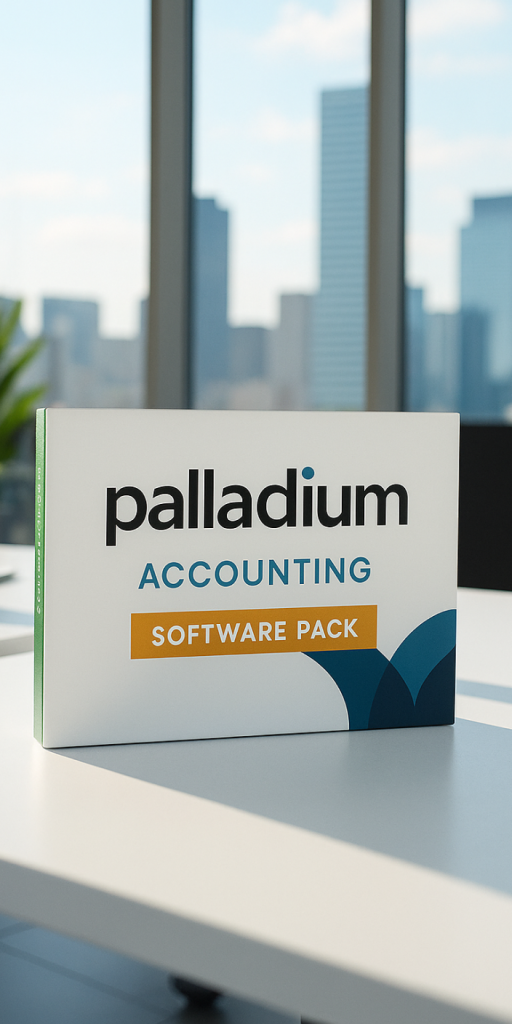Introduction
Small and Medium Enterprises (SMEs) rely on accurate financial tracking for survival and growth. Traditional manual bookkeeping—using paper ledgers, spreadsheets, and physical receipts—dominates many operations, especially in emerging markets like Nigeria.
However, it is inefficient, error-prone, and outdated. Automation, powered by AI and cloud software, is rapidly replacing it, offering superior efficiency and accuracy.
The Problems with Manual Bookkeeping
- Time-Consuming: Data entry, reconciliation, and report generation take hours or days. SME owners juggle this with core business tasks.
- High Error Rates: Human mistakes in calculations, duplicates, or omissions lead to inaccurate records. A single typo can distort financial statements.
- Compliance Risks: Manual processes struggle with tax filings, VAT returns, and audits, inviting penalties.
- Scalability Issues: As transactions grow, manual systems become unmanageable, hindering expansion.
- Security Vulnerabilities: Physical records risk loss, theft, or damage; spreadsheets lack robust backups.
In Nigeria, where many SMEs operate informally, these issues amplify cash flow problems and limit access to loans or investors.
How Automation Transforms Bookkeeping
Automation tools integrate bank feeds, invoices, and expenses via APIs. Key features:
- Auto-Capture: Scans receipts, imports bank statements, and categorizes transactions using AI.
- Real-Time Reconciliation: Matches entries instantly, flags discrepancies.
- Automated Reporting: Generates balance sheets, P&L, and cash flow statements on demand.
- Compliance Built-In: Handles tax rules (e.g., Nigerian VAT, PAYE), auto-files returns.
- Cloud Access: Secure, multi-user from anywhere, with automatic backups.
Efficiency Gains
- Time Savings: Reduces bookkeeping from 20+ hours/week to under 2. Owners focus on strategy.
- Cost Reduction: Eliminates the need for full-time bookkeepers; subscription models start low.
- Productivity Boost: Instant insights enable quick decisions, like inventory adjustments.
Case: A Lagos retail SME cut the month-end close from 5 days to 1 hour.
Accuracy Improvements
- Error Elimination: AI algorithms ensure 99.9% precision; no rounding mistakes or forgotten entries.
- Audit-Ready: Full transaction trails, immutable logs for regulators like FIRS.
- Fraud Detection: Anomalies flagged in real-time (e.g., unusual expenses).
Result: Reliable data for forecasting, reducing bad debts by up to 30%.
The Better Alternative: AI-Powered Automation Solutions
Choose advanced AI-driven platforms over basic tools or manual methods. They learn from your business patterns, predict cash flows, and integrate with local banks (e.g., GTBank, Zenith).
Why Better:
- Efficiency: Processes 100x faster than humans.
- Accuracy: Near-perfect, with machine learning correcting edge cases.
- Scalability: Handles growth seamlessly.
- Affordability: Pay-per-use, no upfront hardware.
For Nigerian SMEs, solutions compliant with Naira and local taxes provide the edge.
The Future for SMEs
By 2030, 80% of bookkeeping will be automated. SMEs adopting now gain competitive advantages: better funding, faster growth, resilient operations.
Conclusion
Ditch manual bookkeeping’s inefficiencies and errors. Embrace AI automation for precise, rapid accounting. Future-proof your SME—implement today for sustainable success.